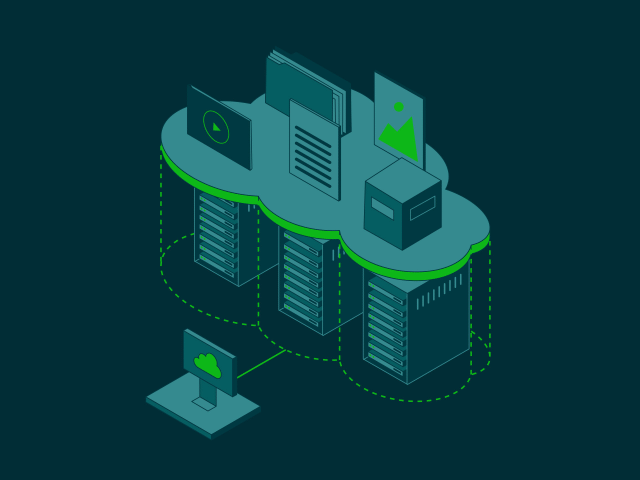HyperCloud 2.0 is here. But what does that mean, exactly? Here’s the highlights, courtesy of our Chief Technology Officer.
Next generation GUI
We want to offer the cleanest and best user experience possible, and as part of that, our team has been hard at work creating a new GUI for HyperCloud Dashboard. Based on modern web technologies, it is structured to support common cloud administration workflow tasks. We also now surface even more useful information about HyperCloud, including firmware revisions, fan speeds, temperatures, and more! Another much-requested feature we have added with this release displays discrete storage nodes in the cluster.
Single-step firmware and software updates
HyperCloud 2.0 has added support for automatic management of SoftIron HyperCloud node firmware. Presently this includes BMC, UEFI, and uBoot firmware images in the distribution upgrade bundle. Now a single update can process all required firmware and software changes needed to keep HyperCloud up-to-date. To ensure zero downtime, HyperCloud will automatically roll through the cluster, maintaining availability for customer applications by seamlessly migrating customer instances while each underlying node is being upgraded.
Migration from VMware ESXi and vSphere
The esx2hc tool has been released to assist customers migrating from VMware to HyperCloud. esx2hc reads a vCenter install and migrates VMs over to HyperCloud, adding the necessary drivers and creating disk images on HyperCloud automatically. The tool has already seen many improvements, supporting VMs with snapshots as well as VMs using EFI boot. If you’re interested in migrating some ESXi VMs over to HyperCloud, reach out to your SoftIron Solutions Architect.
HyperCloud CSI
HyperCloud has received a CSI driver for Kubernetes to allow on-demand storage provisioning in this release. Kubernetes workloads can now access storage whenever they need it and gain direct access to the huge pool of underlying storage in HyperCloud. Disks can be created, expanded and removed as needed with optional safeguards to keep old disks when detached in case they are needed later.
This allows native HyperCloud storage abilities to be leveraged without leaving the Kubernetes ecosystem, allowing the Kubernetes user to access advanced functionality like storage cloning as well as snapshot and restore functionality.
API
Version two of the HyperCloud Native RESTful API has been introduced, offering a clean modern API with public OpenAPI/Swagger schema to make API exploration and testing quick and easy.
Azure bursting and VM management
We’ve also added support for bursting to and managing Microsoft Azure Virtual Machines (as well as continued support for AWS EC2). HyperCloud can support Azure-based hybrid cloud strategies and allow you to control your on-premises data whilst providing cloud bursting for unexpected jumps in resource demand.
Marketplace
Marketplace functionality has been improved with dedicated community and partner sections offering helpful images of common Linux distributions and partner applications. Simply enable the Marketplace source in settings and quickly pull down ready to use templates so you can deliver faster with less prep work. Go from nothing to a whole cloud with deployed workloads in minutes.
Veeam Ready certified
HyperCloud is Veeam Ready and we are proud to offer Veeam images right in the Marketplace. Experience easier backup integration with Veeam’s powerful and convenient data protection tools.
Introducing Intelligence Nodes
HyperCloud 2.0 sees the introduction of HyperCloud Intelligence Nodes connecting ASICs and GPUs via PCI pass-through to workloads. Expand your instances to tackle new workloads with NVIDIA GPUs and powerful ASIC-based video transcoding hardware. Learn more about these specialized nodes for specialized workloads.
SSD cache tuning
Systems with spinning HDDs and SSD caches have been tuned and perform significantly faster on some workloads.
S3 performance
We know a large number of HyperCloud customers are leveraging S3 for object storage. So, we’ve updated the S3 backend to run on all nodes in the cluster and load balance from a unified frontend, resulting in dramatically improved performance.
Shared block
Shared block storage in virtual instances allows you to use a wealth of shared-storage resiliency systems on HyperCloud. Workloads that require shared block storage such as Oracle ASM, MS SQL Server, and OCFS2 are now much easier to deploy and support.
High security BMC access
This release also adds a local IPMI client interface for running ipmitool directly on the BMC. This enables users to block access to the IPMI by applying a security policy directly to the BMC. The restriction is implemented without affecting the broader functionality of the BMC, maintaining its crucial management and monitoring capabilities.
In addition, this has the benefit of removing the need for IPMI users and their associated management. By logging directly into the BMC and using IPMI in the shell customers will only require BMC admin credentials. Note: the existing IPMI mechanisms will continue to be supported.
Faster VM snapshots
The HyperCloud snapshot daemon has been updated to replicate multiple disks per VM in parallel. Previously multiple VMs would replicate in parallel, but one disk at a time in serial. Now more complex VMs with multiple disks can replicate faster.